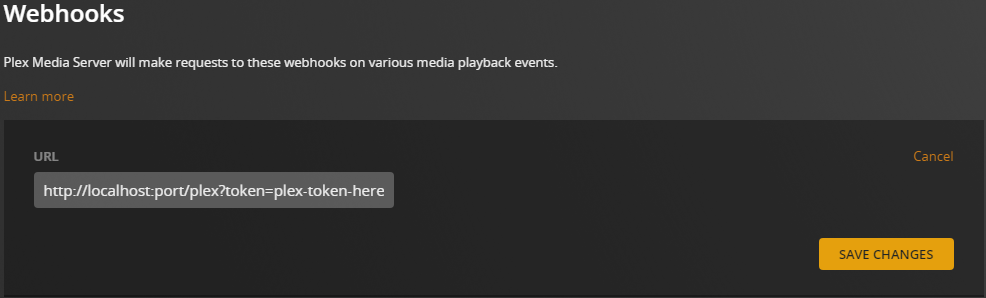This integration allows for notifications from Plex. Keep in mind this utilizes the Notifiarr client.
Reaction example:
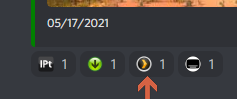
¶ Plex Trigger Overview
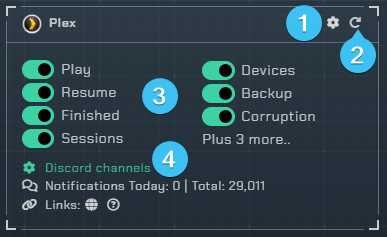
- Opens the integrations settings.
- Reloads the integration.
- Triggers
Play- Notify when a user starts playing media.Resume- Notify when a user resumes playing media.Finished- Notify when a user finishes playing media.Rating- Notify when a user rates a movie/show.New Item- Notify when a new item is added to plex (requires push notifications enabled in Plex - Server -> General).Sessions- Get notifications about streaming sessions and minimal server information.Devices- Notify when a new device is added.Backup- Notify when a backup was completed.Corruption- Notify when database corruption is detected.
- Discord Channels
- Channel(s) to use for sending plex notifications.
¶ Integration Settings Menu

Click the cog icon to open the integration settings for Plex.
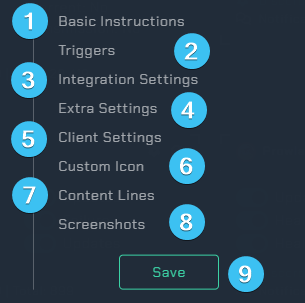
Basic Instructions- Gives you basic guidelines on how to setup this integration in the UI.Triggers- Adjust which webhooks will send notifications to you.Integration Settings- Allows the user to further configure the integration.Extra Settings- Adjust the extra settings for this integration.Client Settings- Allows the user to set the scanning interval.Custom Icon- Assign another icon to notifications from this integration. (Subscriber Feature)Content Lines- Add a message to the top of notifications for wearable/toast purposes.Screenshots- Shows the expected output once all correctly configured.Save- Saves all your Configured settings and closes the Integration Settings Menu.
¶ Triggers
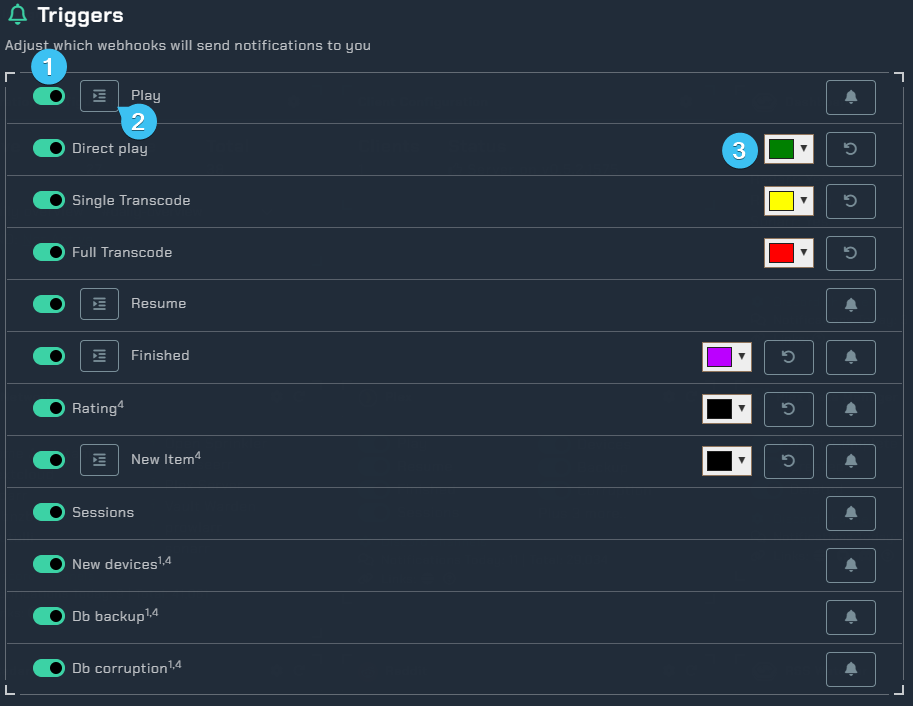
- Notification triggers.
- Notification fields - Select various fields to be displayed in the notification.
- Notification colors.
¶ Integration Settings
Here you can adjust the settings for this integration.
¶ User/Device
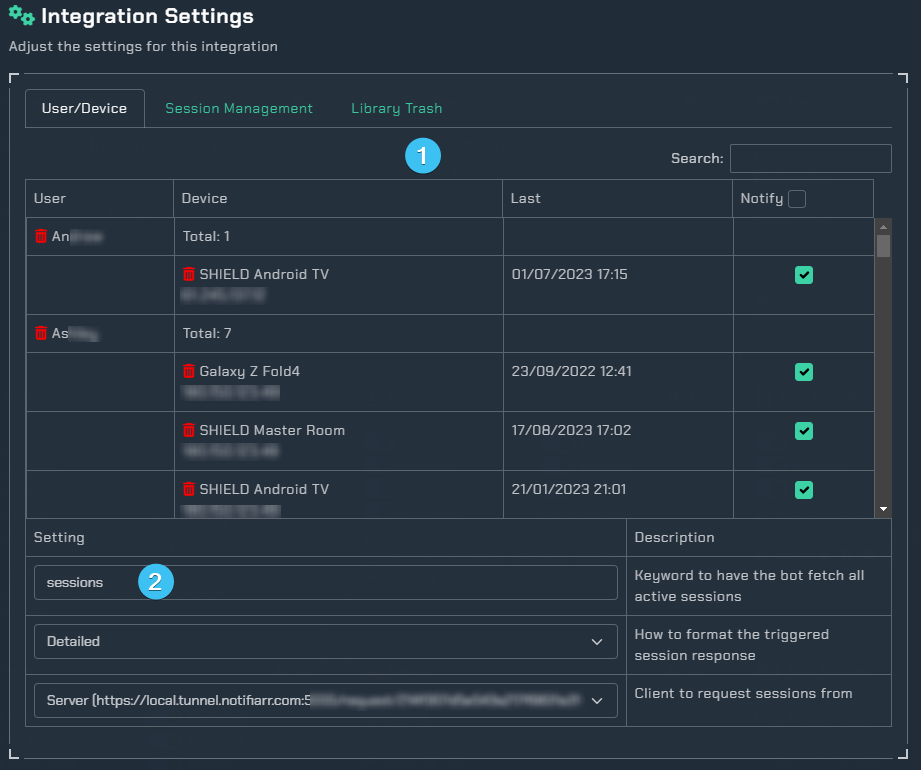
- Table of all users and devices. Uncheck the notify box to not receive notifications from the specific user/device.
- Keyword for having the bot display what is currently streaming on your server.
¶ Session Management
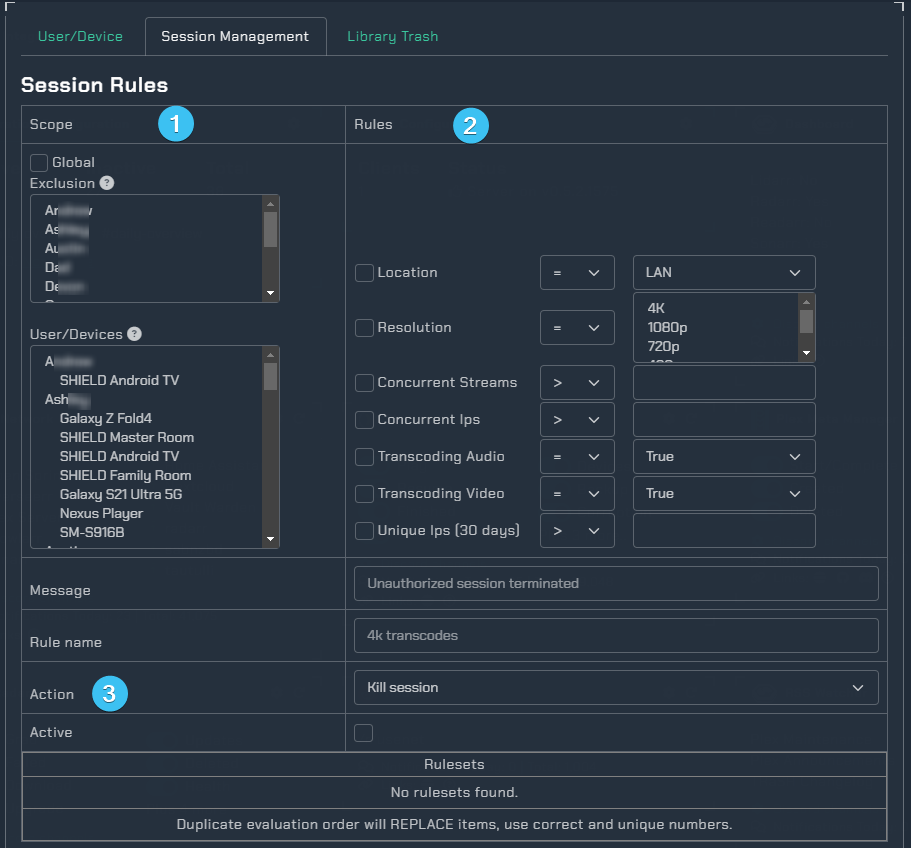
Scope- Kill all sessions from a given user/device (Maybe a user shared their login with someone else).Rules- Kill the session after rules have been met.Action- Notify when sessions are automatically killed.
¶ Library Trash
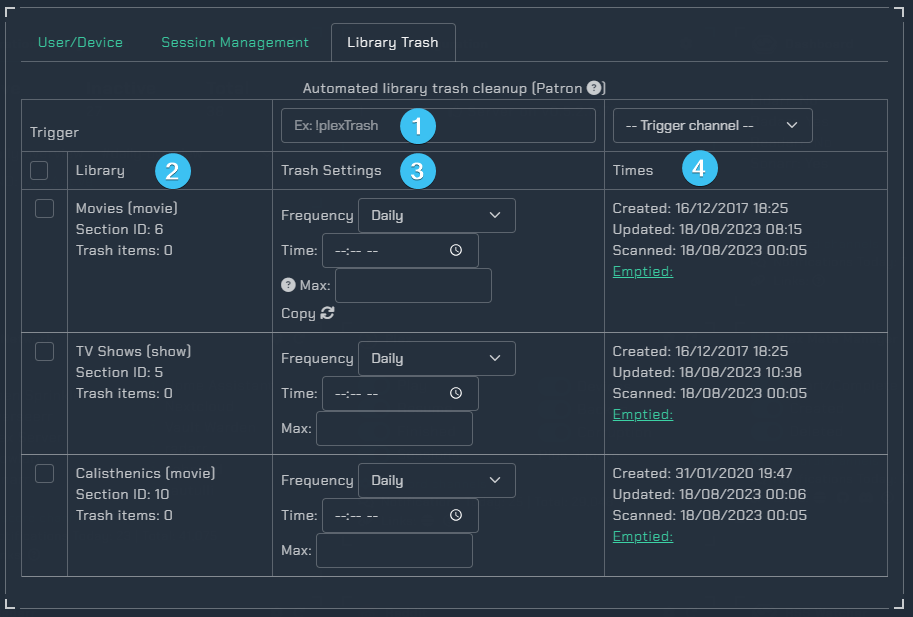
Note: You may see the following error when tab is loading: Error fetching plex library list. Ensure the client settings are saved and try again.
Trigger- Keyword to trigger a cleanup outside the set frequency and timeLibrary- Check which libraries you want the automated trash cleanupTrash Settings- The time and frequency of the automated cleanupFrequency- How frequently this should try to clear the trash.Time- What time of day this should try to clear the trash.Max- Do not empty if trash items is more than this number (incase of a drive failure for example).Copy- Copy applied settings to all libraries. Note: This only appears on the first listed library.
Times- The times for the library
¶ Extra Settings
Additional settings such as automatically unmonitor an episode or movie once a user has watched it. You are able to select multiple users by holding down ctrl and highlighting the names.
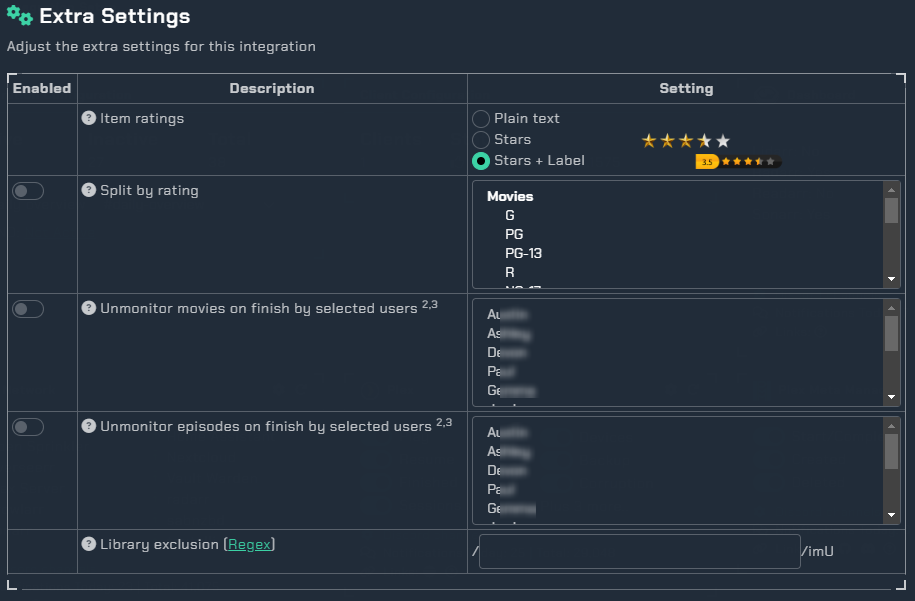
¶ Client Settings
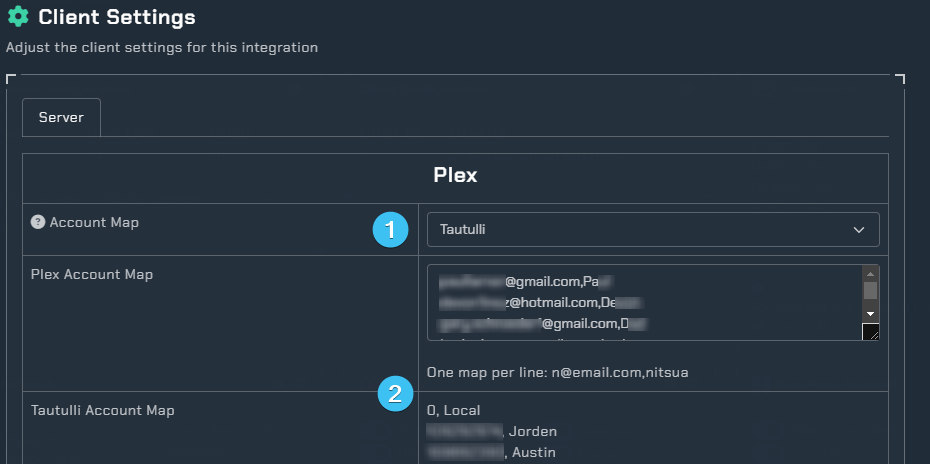
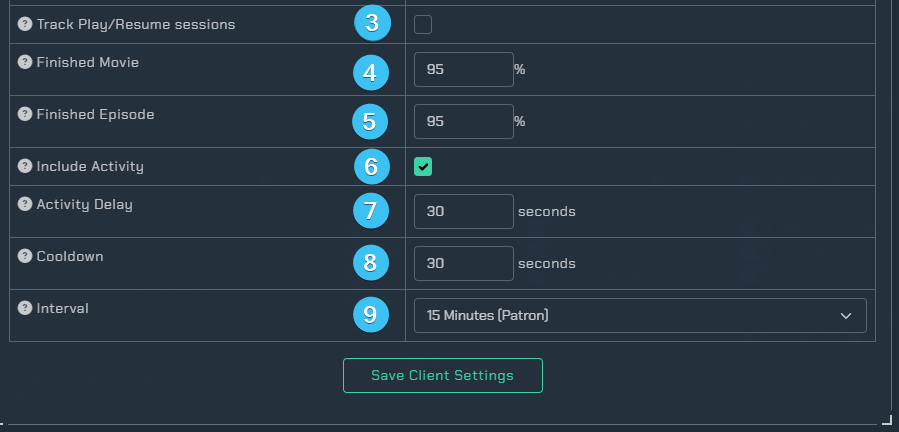
Account Map- This will map user emails in your notifications to a user friendly name.

Plex and Tautulli Account Map- Examples of mapped accounts.Track Play/Resume sessions- Check this if you want to get Play/Resume notifications but do not have a Plex Pass.Finished Movie- This is a percentage setting for when to send a finished playing movie notification, 0 to disable, 70 min and 95-98 suggested.Finished Episode- This is a percentage setting for when to send a finished playing episode notification, 0 to disable, 70 min and 95-98 suggested.Include Activity- This is a used to send speed, transcode, container, etc information in plex notifications.Activity Delay- This is how long to wait after media is started before getting the session, at least 10-12 seconds is needed.Cooldown- Minimum time between notifications to ensure duplicates are not sent (such as media.play and playback.started)Interval- This is how often to send a notification for the Plex Sessions trigger, nothing sends if there is no media playing or paused.
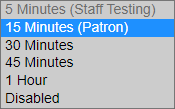
¶ Custom Icon
Assign another icon to notifications from this integration (Subscriber Feature)
![]()
¶ Content Lines
Content lines are small previews of the full notification for toast/push notifications. Great for wearables.
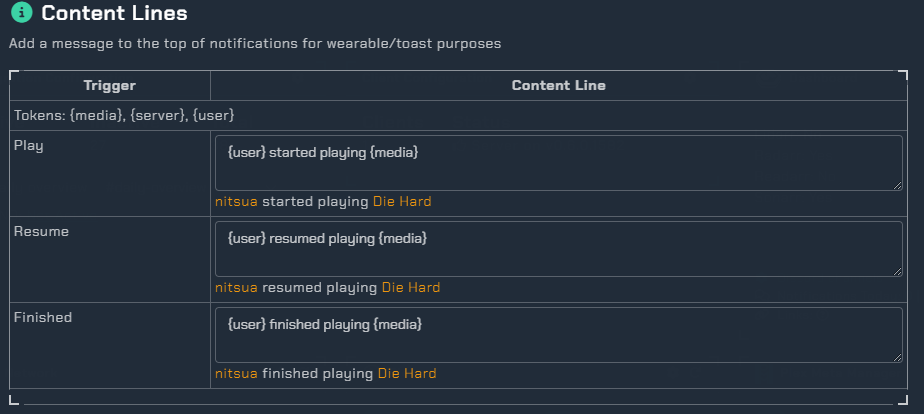
¶ Instructions
This integration requires the Notifiarr client to be running locally. You can get it from Github. After installing, you need to setup plex in the UI. An example is
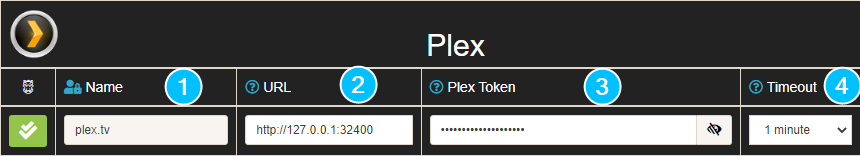
- The name for Plex comes from Plex and cannot be changed here. There is no automatic way to add a service check to Plex. If you want service checks, add one for it in Service Checks.
http://orhttps://URL for the application instance. If your application has a Base URL, include it. Providing an https:// URL reveals a checkbox. Checking this box enables SSL certificate validation; invalid certificates generate an error.- Your Plex Token you may find directions for locating your Plex token at this Plex Article.
- This controls the maximum duration a request to this application may elapse. Selecting No Timeout can be dangerous. Selecting Disabled completely disables the instance.
¶ Webhook
Plex Webhooks from Plex to the Client require Plexpass
In Plex, add a webhook that points to http://localhost:port/plex?token=plex-token-here
- Replace
localhost:portwith theip:portto the Notifiarr client - Replace
plex-token-herewith the token for Plex so the Notifiarr client allows the incoming connection