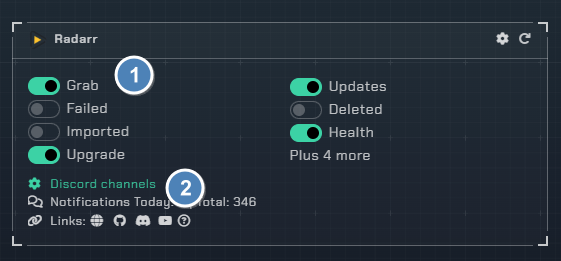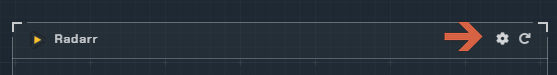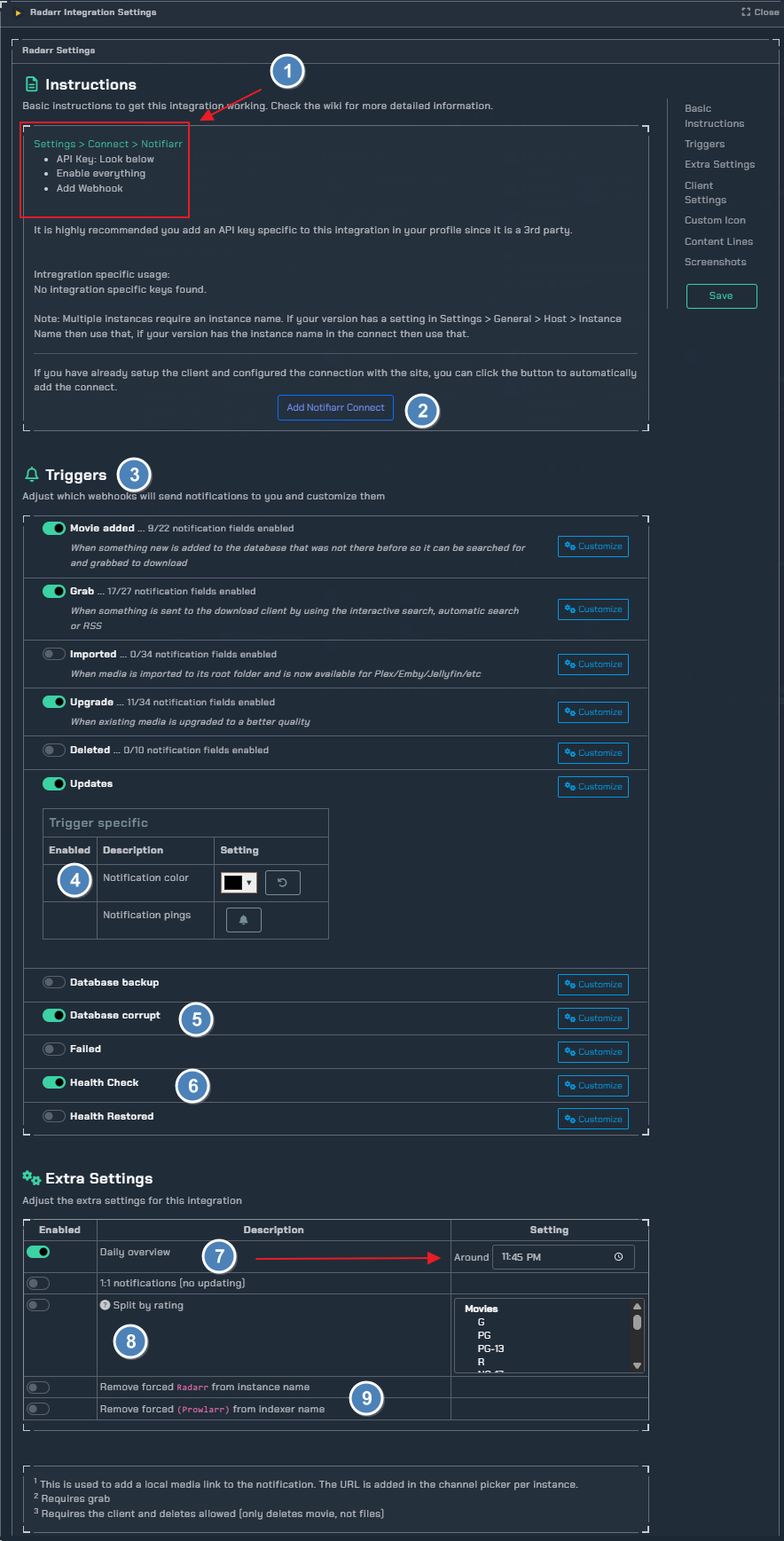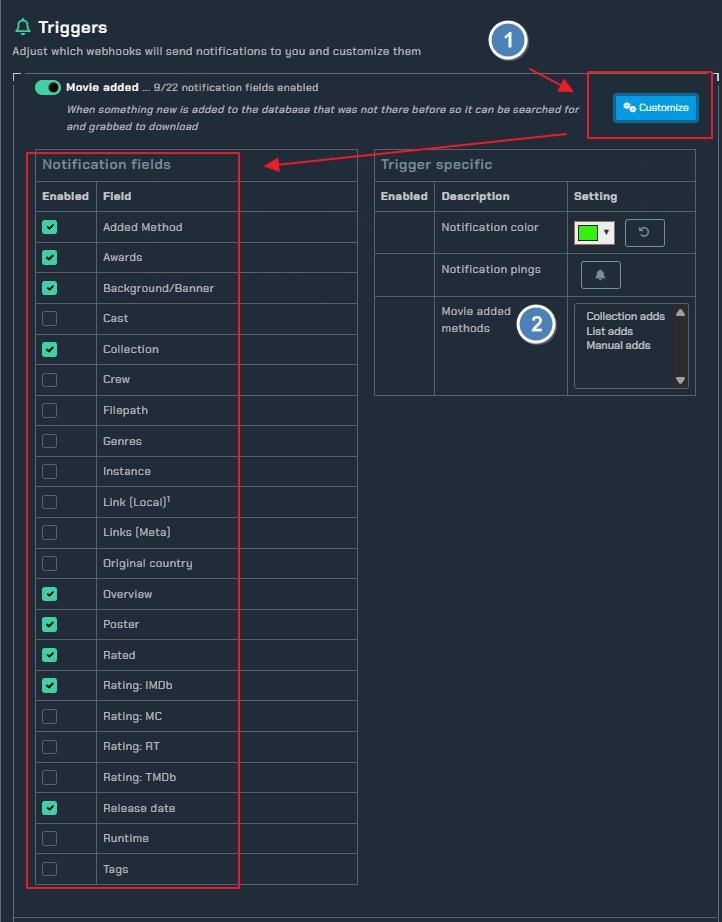Radarr
Info
This integration allows for notifications from Radarr using its built in Connection for Notifiarr. In Radarr click Settings → Connect →
Current Versions


Trigger options
Triggers
Movie Added- Receive a notification when media is added to RadarrGrab- Receive a notification when media is initially grabbed (RSS or manual)Download- Receive a notification when media new is successfully importedUpgrade- Receive a notification when upgraded media is successfully importedDeleted- Be notified when media is deletedUpdate- Receive a notification when the application updatesBackup- Receive a notification when a backup occursCorrupt- Monitor backups for corruption and size lossFailed- Custom notification type based on previous grabs. If the system detects a grab for the same media with the same quality or better before the previous one was imported then it will set the previous one as failedHealth- Receive a notification when the application reports an issue
Channel
- Radarr Channel picker for each trigger
Configuration
Click the cog icon to open the configuration options for Radarr.
- Basic instructions on how to add Notifiarr to Radarr
- If you have already setup the client and configured the connection you can use this too automatically add the connect
- all available triggers
- Trigger specific color selector in this example trigger
updatesuses the color black - Use this to be notified if your database is corrupted
- Get notified of health status
- Set a daily overview of radarr and a set time of day
- Send notifications with selected ratings (considered 'adult') to another channel
- Use this too remove
forcedinstances.
Notification Content
- Use the
customizetoggle too drop down all available notification fields in this example we usemovie added - Select if you want too know how the movie was added
Examples
| grabbed example | update example |
|---|---|
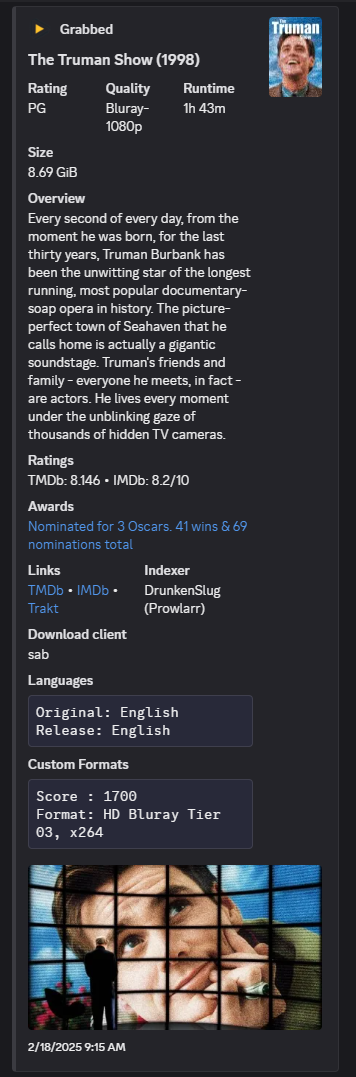 |
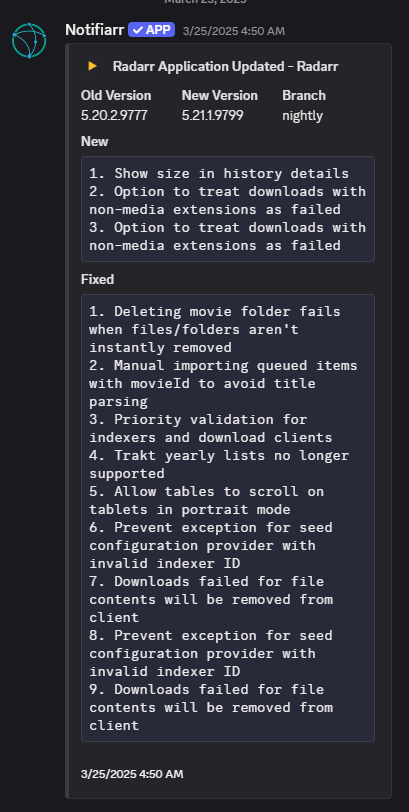 |
Errors
400 Bad Request
Check and ensure you have a Grab or Download channel configured for Radarr
401 Unauthorized
Your APIKey is incorrect