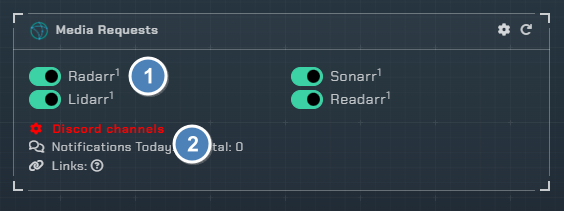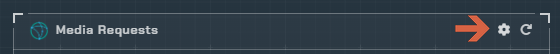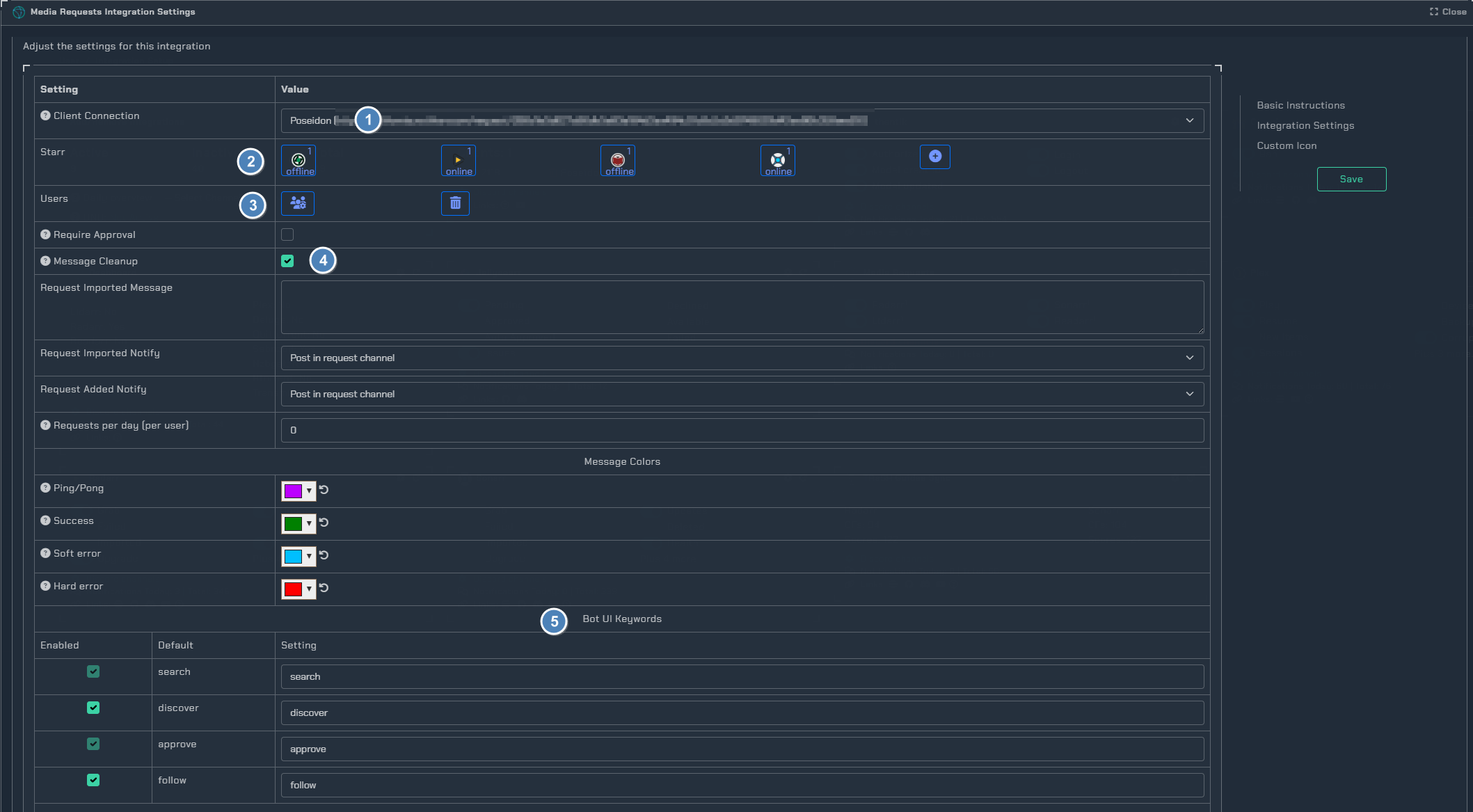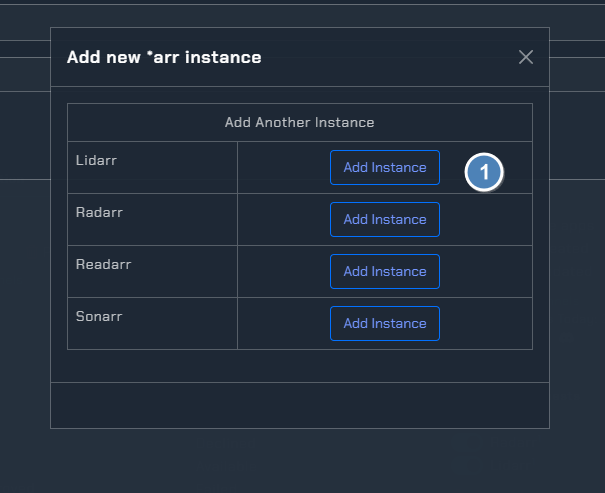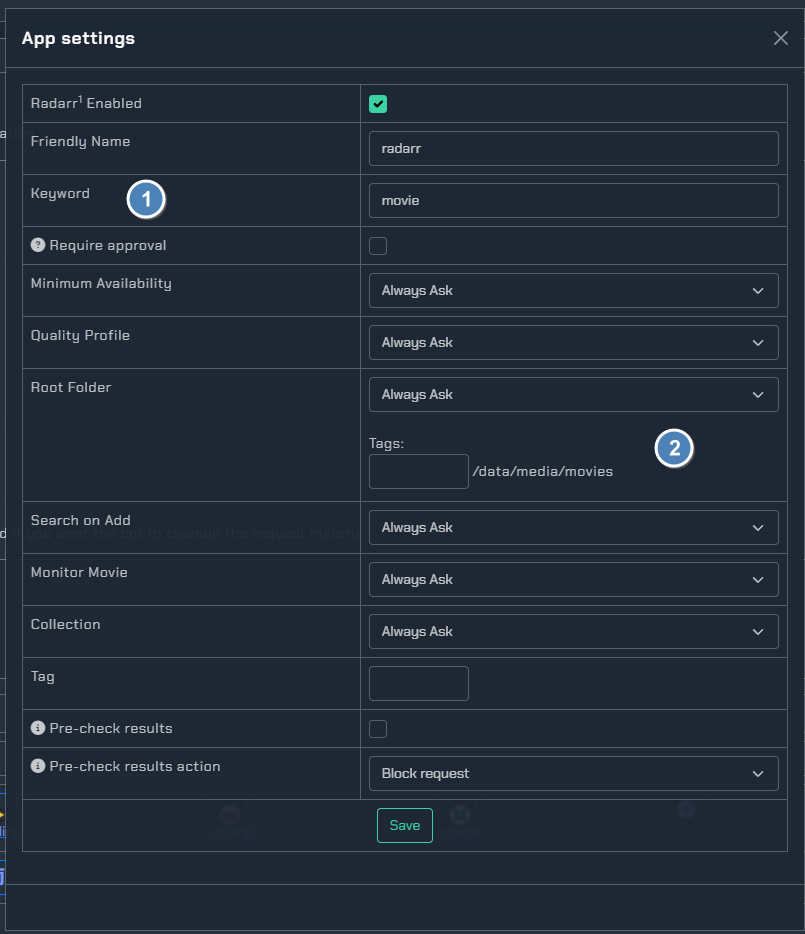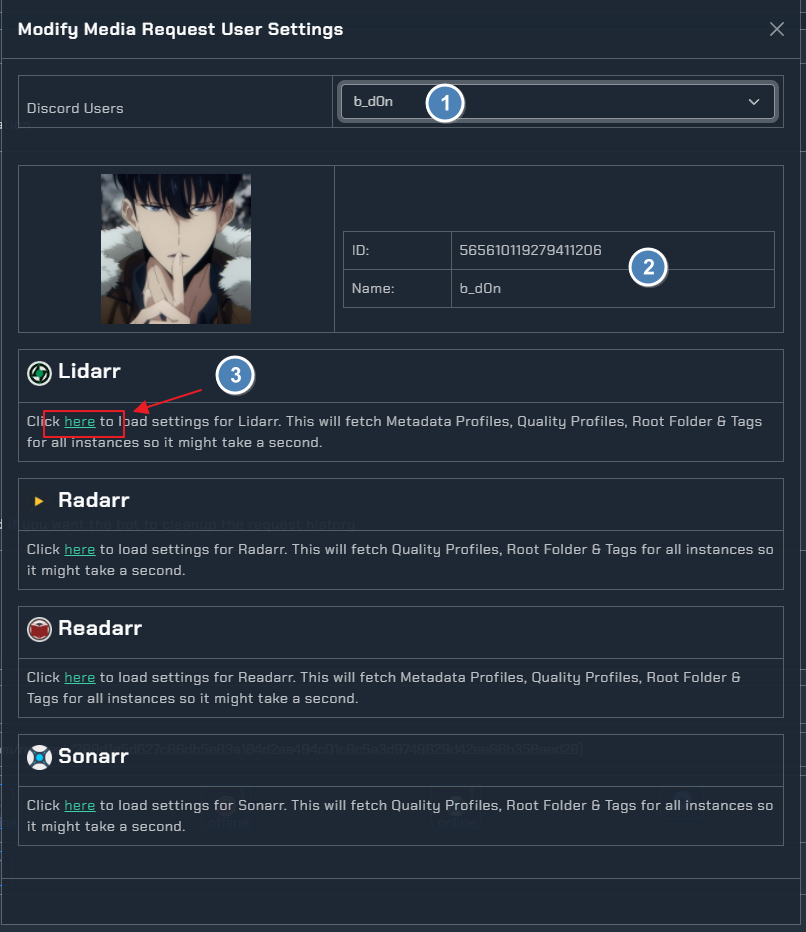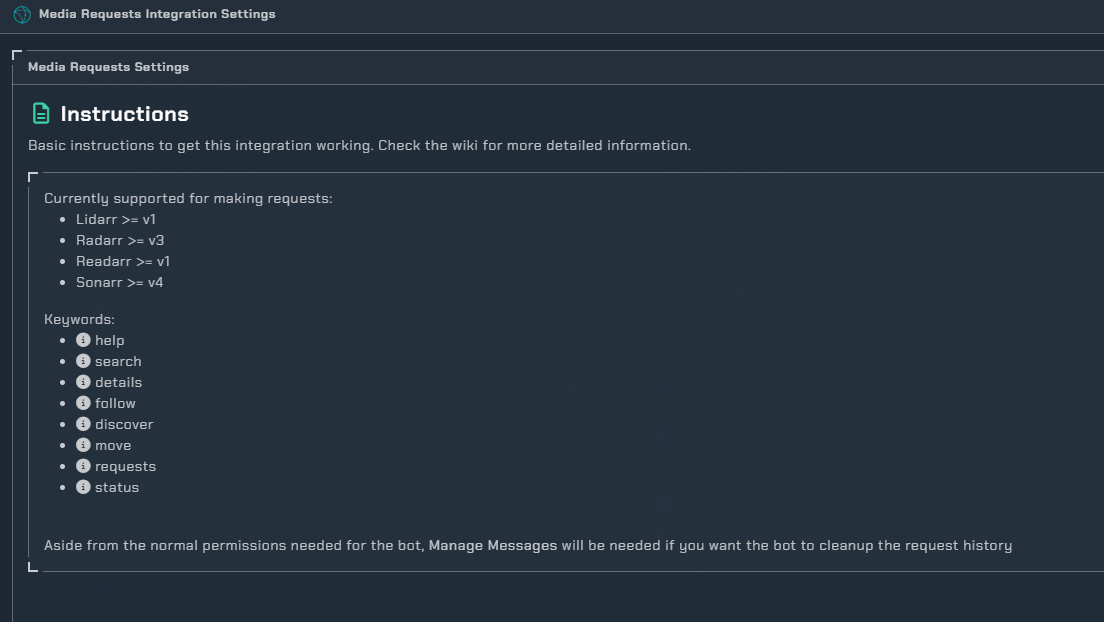Media Requests
Info
This integration allows for requesting media via Discord.
Currently Supported Applications
- Lidarr >= v1
- Radarr >= v4
- Readarr >= v1
- Sonarr >= v4
Trigger options
Triggers
Lidarr- Enable Lidarr requests for an instanceRadarr- Enable Radarr requests for an instanceReadarr- Enable Readarr requests for an instanceSonarr- Enable Sonarr requests for an instance
Channel
- Pick the channel on your server to monitor for requests and send optional approval messages.
Configuration
Global configuration
Click the cog icon to open the configuration options for *arr apps.
- The client to use for Media Requests
- Default *arr apps, opening them allows for individual configuration. Details below + button adds another instance of an *arr app. This also needs configured in the Notifiarr client conf (or ENV if you use that) Details below
- User based granular options
- Cleanup will remove all the ping/pong messages when adding things, leaving only the final message.
- Default keywords that control the bot, change them however you want.
Multiple instances
- Add another instance of an *arr app to be used for anything related to the Notifiarr client.
App settings
- Keyword the bot looks for when adding something. add movie batman for example.
- Settings used when adding media to *arr.
User settings
- Discord users that can be used to assign permissions to
- User details
- App settings for the user
Instructions
A basic overview on how to use the integration. This may change from time to time on the site without updating the screenshot here.
Discord Troubleshooting
- Type
cancelto end any existing or stuck requests - Type
helpto ensure the bot has access to the channel and can response