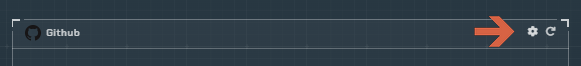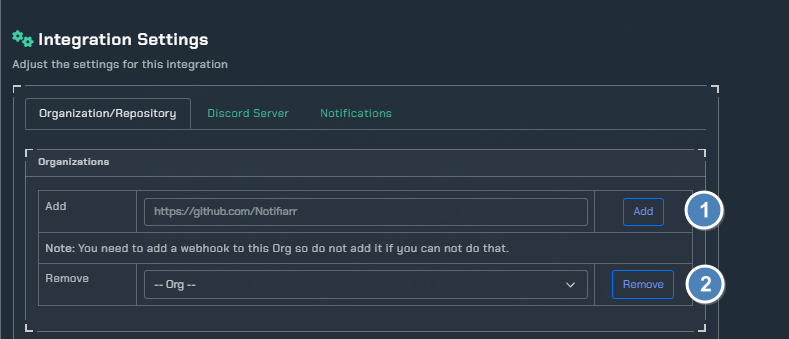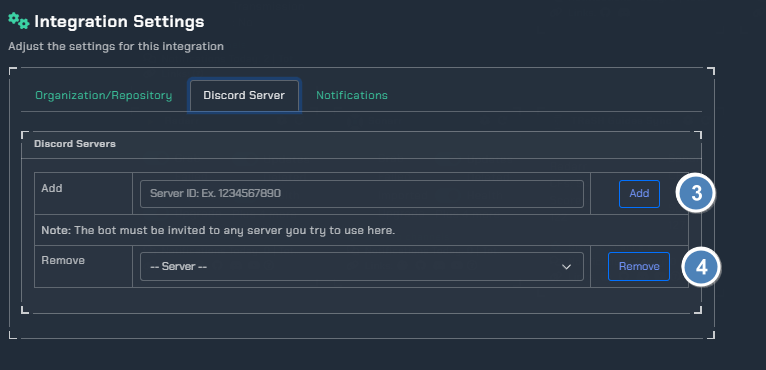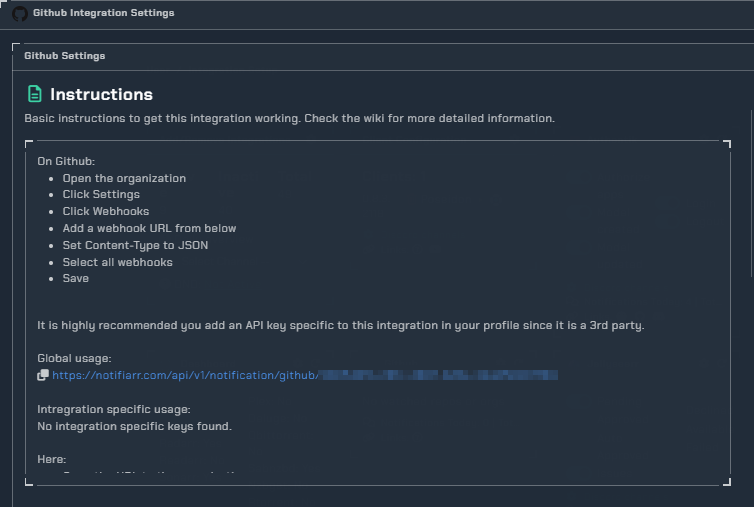Github
Info
This integration allows for notifications from public Github repositories.
Trigger options
- Triggers
- List of all repositories with notifications enabled
Configuration
Click the cog icon to open the configuration options for Github.
- Add the organization URL. You have to be able to manage the selected Organization so you can add webhooks.
- Remove an existing organization, keep in mind this removes all repositories linked to it
- Add a discord server. The default server is available but this allows you to push notifications to other servers (example my personal discord (default) or Notifiarr discord).
- Remove a discord server.
- Pick a repository, they are pulled automatically based on the organizations added.
- Copy the
ServerorChannelselection to all triggers - Available Github triggers
Instructions
Note
This is how you add the webhook to Github and then how you add the organization in the Github integration