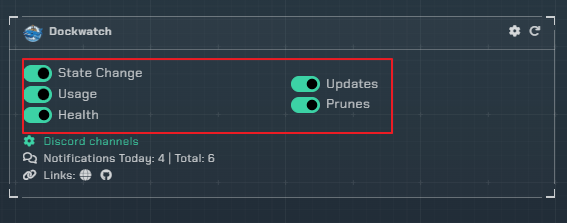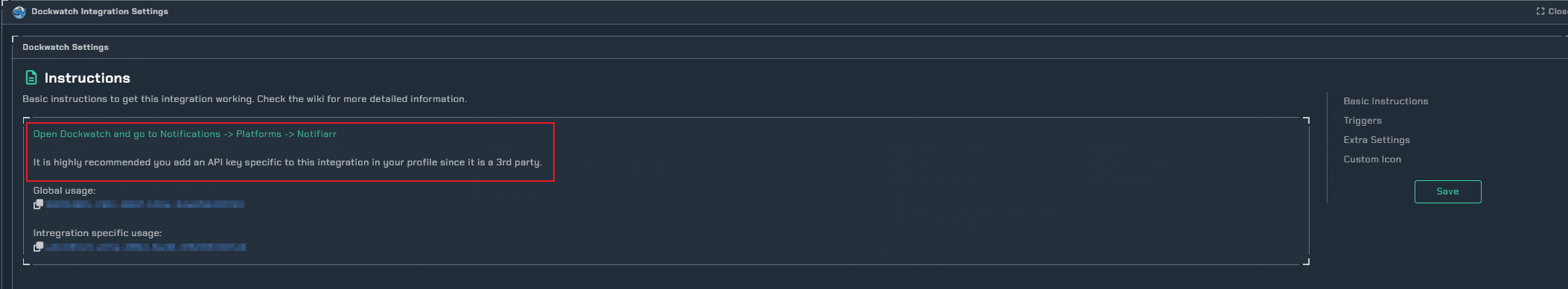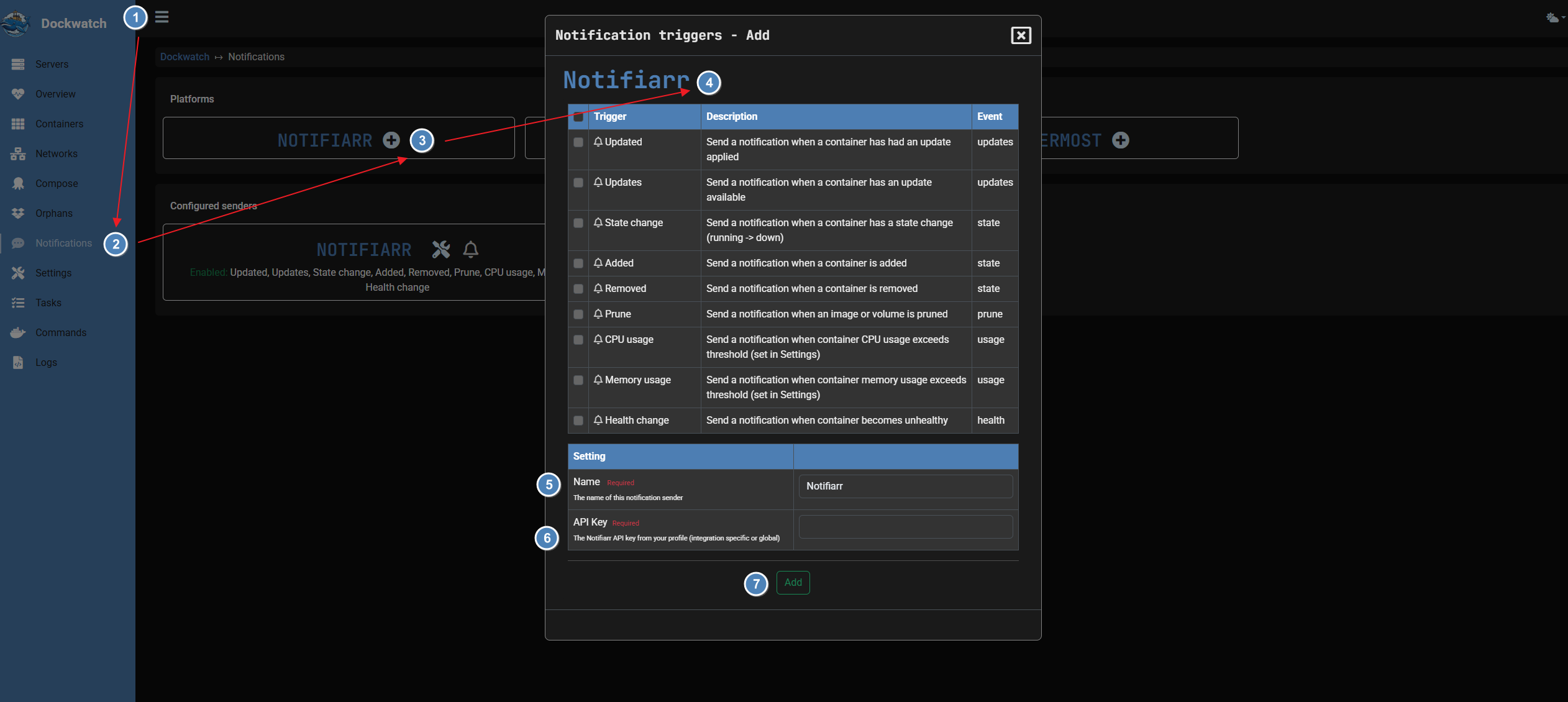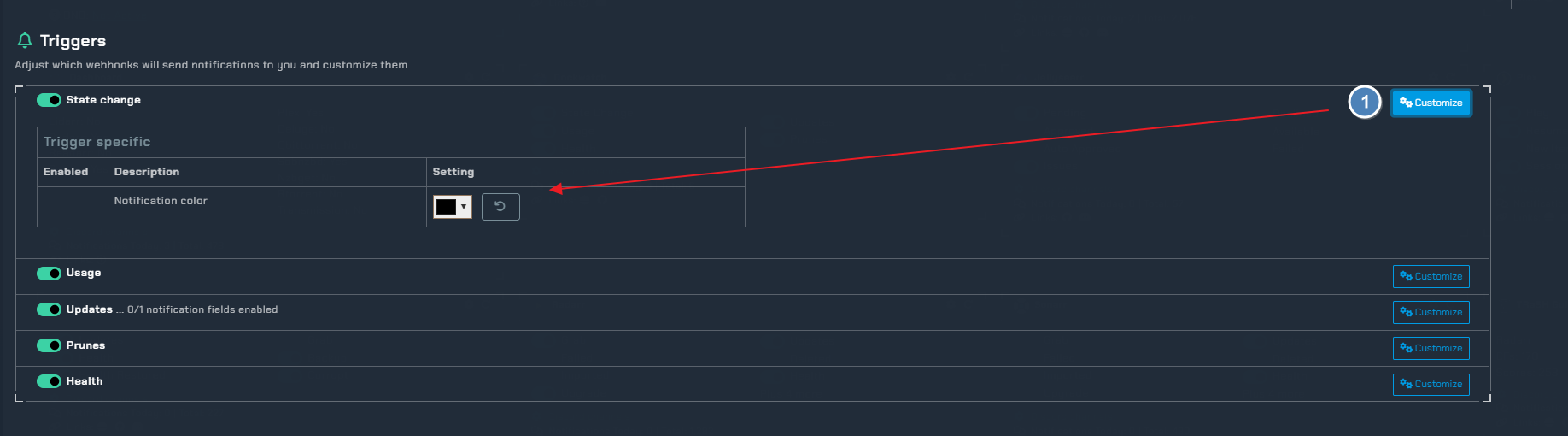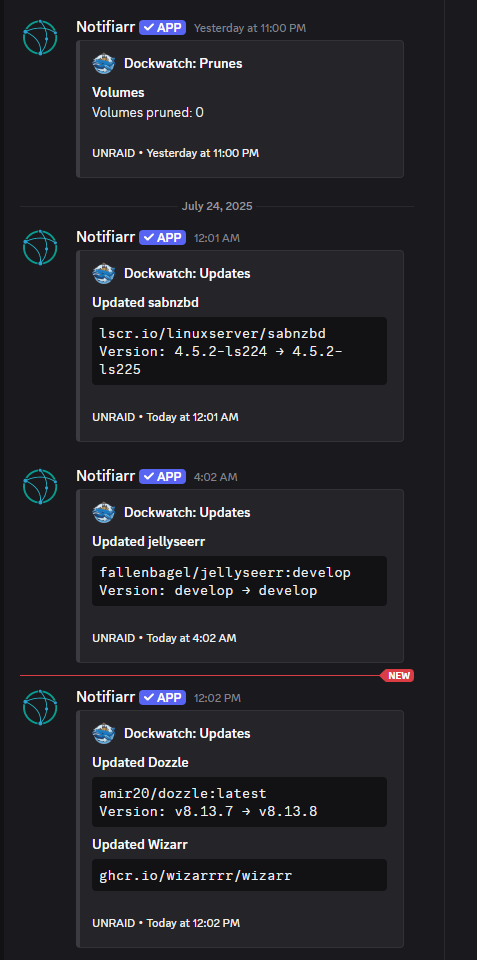DockWatch
Info
This integration is for setting up discord notifications with dockwatch, Here you can find more information on Dockwatch
Trigger Options
-
State Change- Trigger a notification for container up/down state changes. -
Usage- Trigger notifications for usages such as CPU, and memory You must set usage thresholds in Dockwatch -
Health- Trigger a notification if a container becomes unhealthy. -
Updates- Trigger a notification when a container has a available update. -
Prunes- Trigger a notification when a container image, or volume has been pruned.
Instructions
Note
It is recommended to setup a API specifically for dockwatch.
Here is the setup on dockwatch's end.
-
Click the Three lines too extend the menu.
-
Go into the notification settings.
-
Choose Notifiarr under platforms.
-
Enable any triggers you may need.
-
set a name for the sender.
-
Paste your API key.
-
Save your settings.
Configuration
Customize- Under the customize tab you can change the color of your notification for each available trigger.