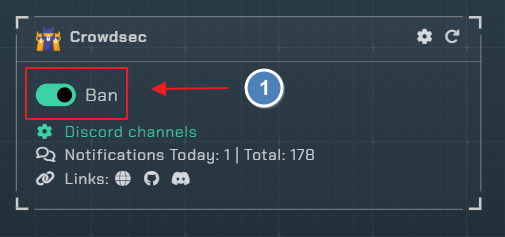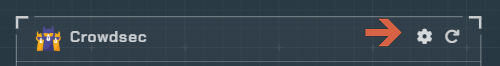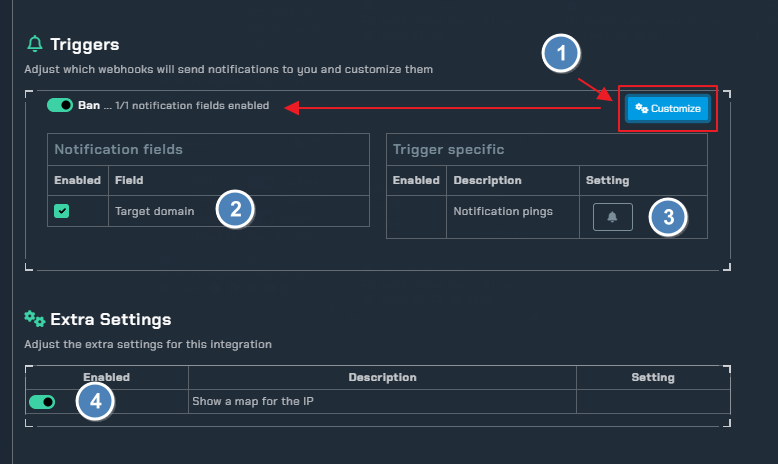Crowdsec
Note
This integration allows webhook notifications for crowdsec
Trigger options
Ban- Be notified of any bans that occur
Click the cog icon too open the configuration settings
Instructions
- you will need too edit your
/etc/crowdsec/notifications/http.yamlfile to look like this
type: http # Don't change
name: notifiarr # Must match the registered plugin in the profile
log_level: info # One of "trace", "debug", "info", "warn", "error", "off"
format: |
{{ .|toJson }}
url: https://notifiarr.com/api/v1/notification/crowdsec
method: POST # Any of the http verbs: "POST", "GET", "PUT"...
headers:
Content-Type: application/json
x-api-key: YOUR_APIKEY_HERE
make sure too replace YOUR_API_KEY with either your global API KEY or as its recommended you can create a API KEY for Crowdsec.
you will register notifiarr in the profiles.yaml in your crowdsec directory
name: default_ip_remediation
filters:
- Alert.Remediation == true && Alert.GetScope() == "Ip"
decisions:
- type: ban
duration: 4h
notifications:
- notifiarr
on_success: break
Crowdec Notifications
- Please refer too Crowdsec-Notifications for issues with setup
Configuration
- Click the
Customizetoggle too show all available options for theBantrigger - All available
notification fields - Use this if you want to be pings
- Enable GEO map locations in your notification
Examples
| appsec example | http example |
|---|---|
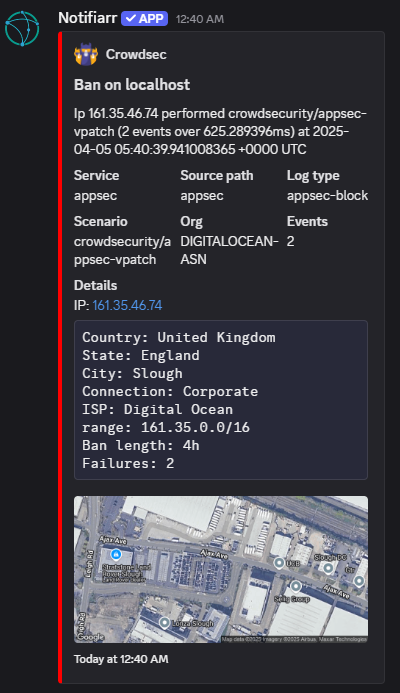 |
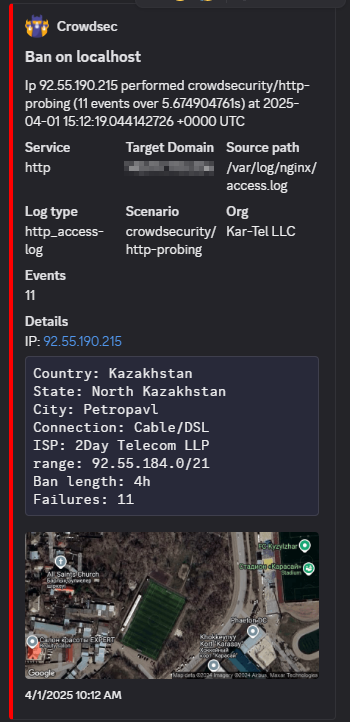 |