This integration provides Unpackerr notifications and reactions.
You may choose to have either a reaction placed on existing Starr notifications, or receive a stand alone message for Unpackerr notifications, or both. Selecting the Reactions box enables or disables the Reaction emoji.
As a premium feature you may elect to have Unpackerr notifications automatically add Custom Formats to your Starr apps. These custom formats downgrade the priority on the release group that gave you a packed download. That means in time your Starr apps will choose to download fewer and fewer packed items.
¶ Reaction example
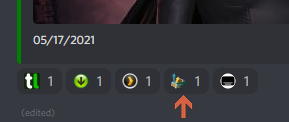
¶ Notifiation Example
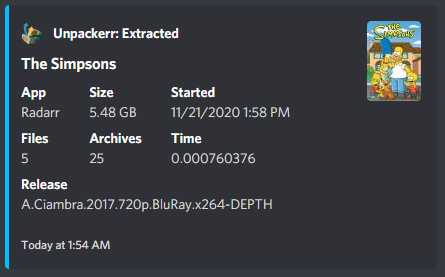
¶ Trigger options
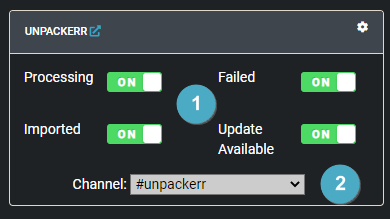
¶ Triggers
Select the notification messages you want to appear in your chat server. You may deselect all of them if you only want reactions.
Processing- Send notification when Unpackerr has started processing (Extracting, Extracted)Imported- Send notification when Unpackerr has marked it importedFailed- Send notification when Unpackerr fails to unpackUpdate Available- Not part of Unpackerr, this is a check Notifiarr does
¶ Channel
- Which channel to send Unpackerr notifications to
¶ Configuration
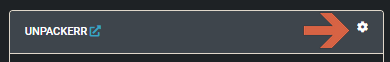
Click the cog icon to open the configuration options for Unpackerr.
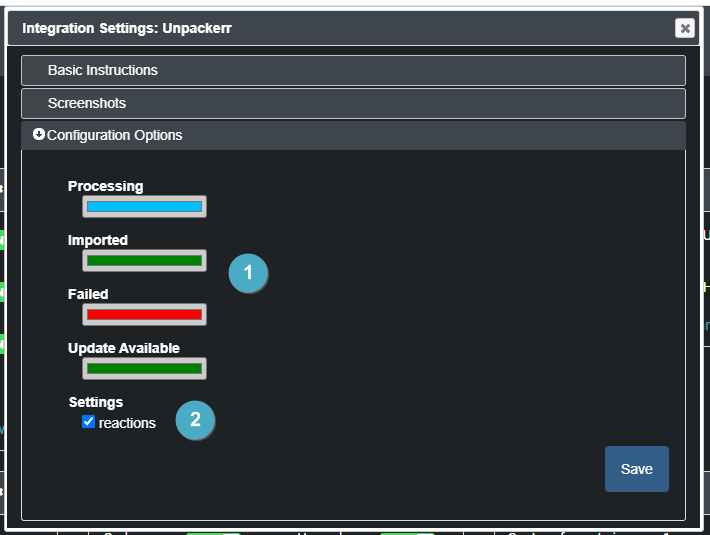
- Pick the colors for notification triggers
- Add a reaction to the grab/download from *arr
¶ Instructions
- You should create an application-specific key for Unpackerr.
- Add a snippet like the following to your unpackerr config file.
- Replace
api_key_from_notifiarr_comwith your notifiarr.com API key. - Adjust other settings as needed. See Unpackerr repo for documentation.
[[webhook]]
url = "https://notifiarr.com/api/v1/notification/unpackerr/api_key_from_notifiarr_com"
name = "Notifiarr" # Set this to hide the URL in logs.
silent = true # do not log success (less log spam)
events = [0] # list of event ids to include, 0 == all.
exclude = [] # list of apps to exclude, e.g. ["radarr", "lidarr"]