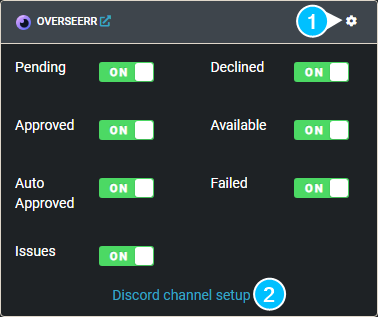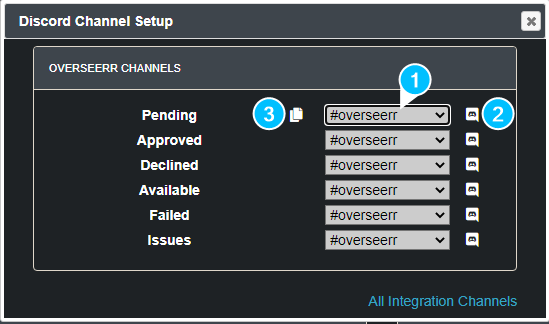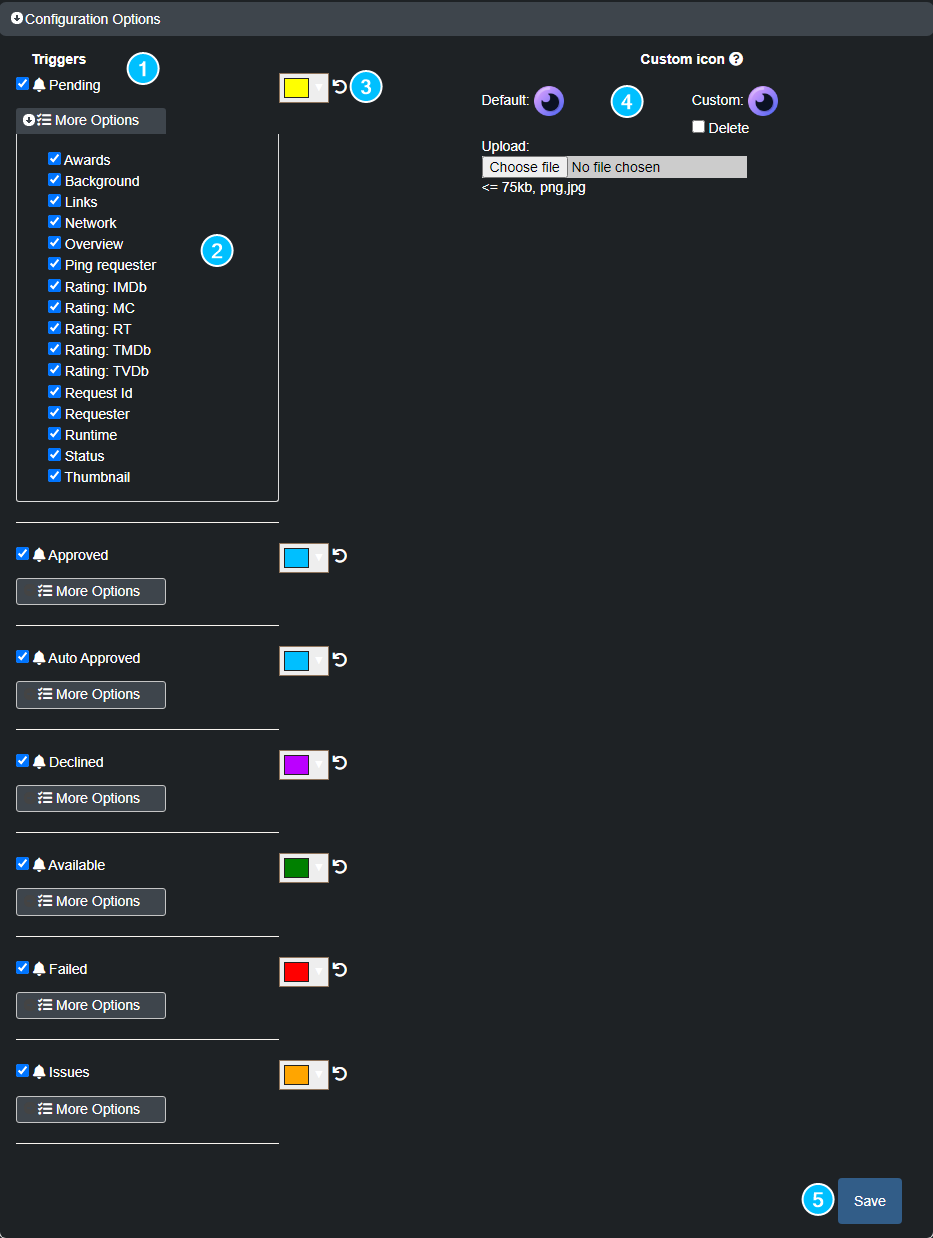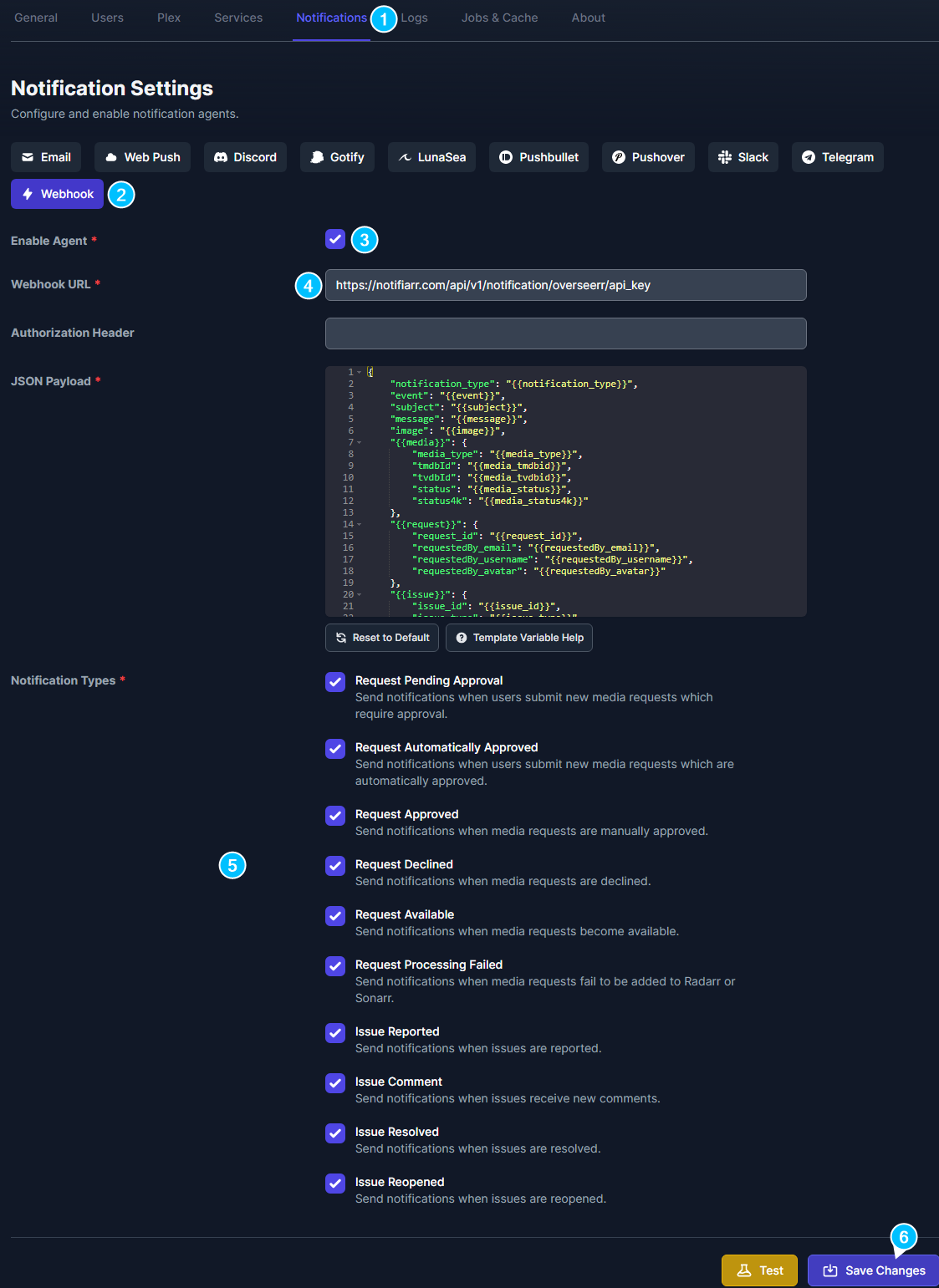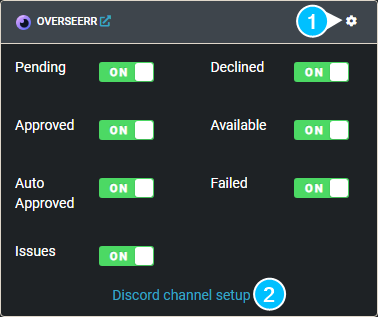
- Configuration
- Channel picker for the notifications
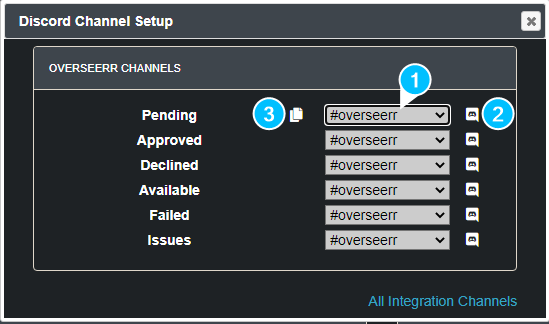
- List of channels Dropdown menu
- Test bot channel permissions
- Copy Channel to all
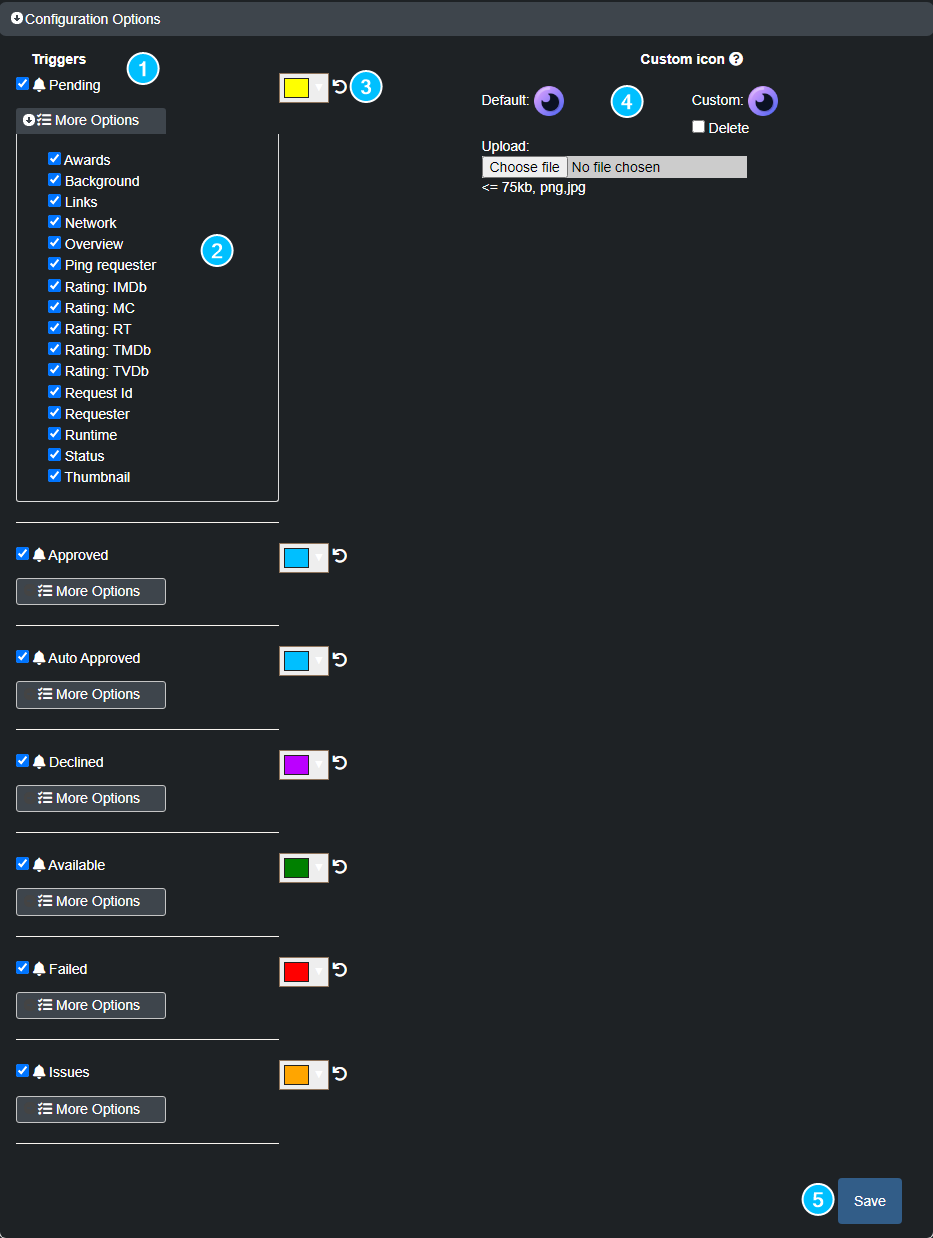
- Notification triggers
- Notification Options
- Notification Color
- Custom Icon Subscriber Feature
- Save your changes when done
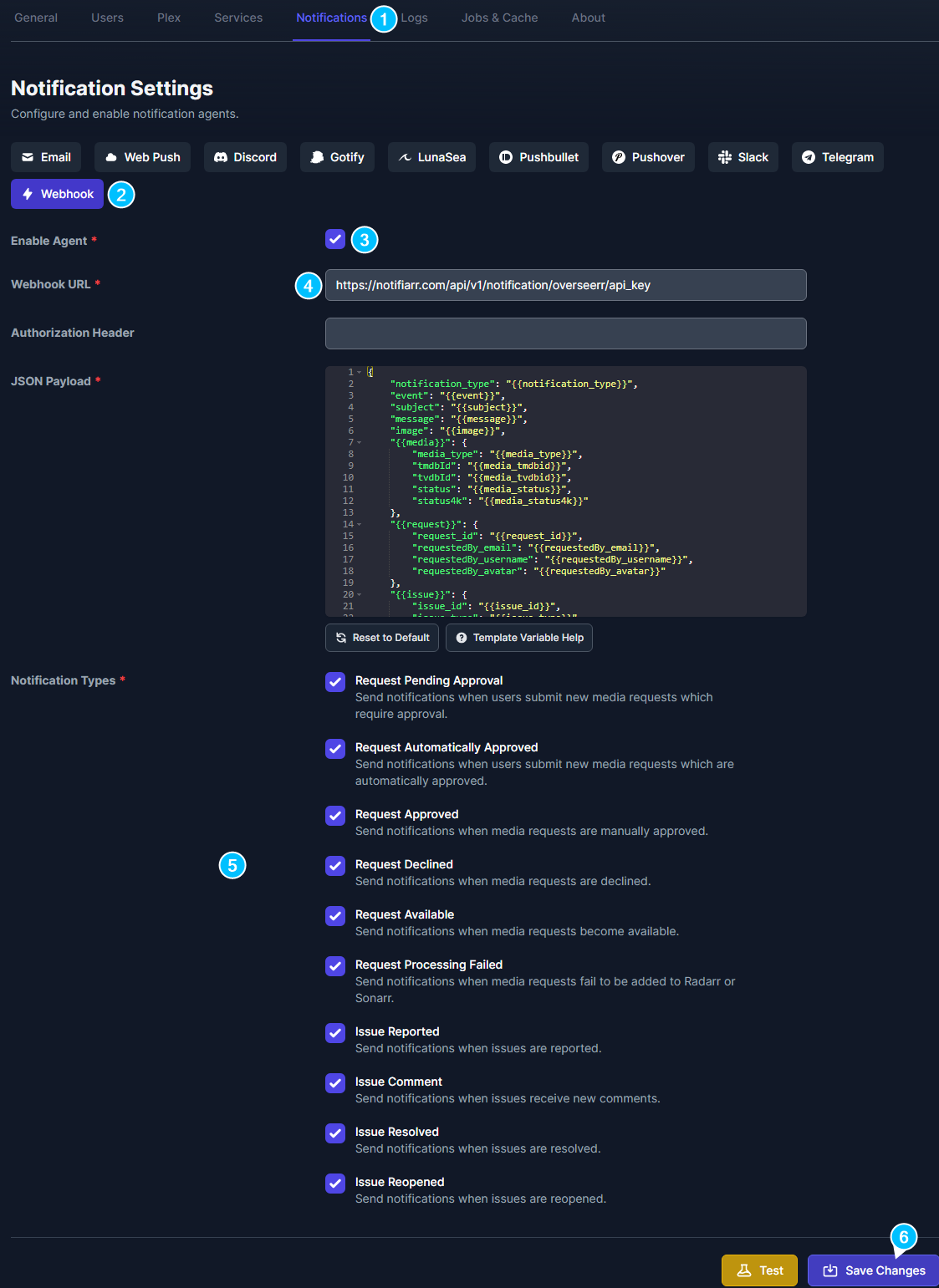
- Notifications Settings
- Webhook
- Enable the webhook agent
- Add the notification URL
https://notifiarr.com/api/v1/notification/overseerr/api_key_here - Make sure to make a api key specific to overseerr
- Notification types you want to receive
- Save changes and enable the webhook