This integration allows for notifications from the local Notifiarr client app to monitor network machines or services.
¶ Network Overview
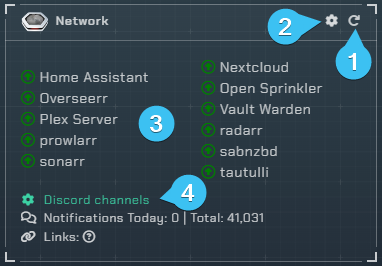
- Reloads the integration.
- Opens the integrations settings.
- A list of everything you are monitoring with the Notifiarr client and show a green arrow if it is available or red arrow if it isn't.
- Opens up the Discord channel selection menu.
¶ Integration Settings Menu

Click the cog icon to open the integration settings for the Network integration.
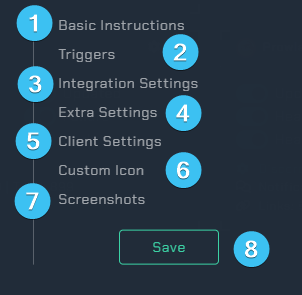
Basic Instructions- Gives you basic guidelines on how to setup this integration in the UI.Triggers- Adjust which webhooks will send notifications to you.Integration Settings- Allows the user to further configure the integration.Extra Settings- Adjust the extra settings for this integration.Client Settings- Allows the user to set the scanning interval.Custom Icon- Assign another icon to notifications from this integration. (Subscriber Feature)Screenshots- Shows the expected output once all correctly configured.Save- Saves all your Configured settings and closes the Integration Settings Menu.
¶ Basic Instructions
Detailed instructions are shown in the Client UI section of the wiki.
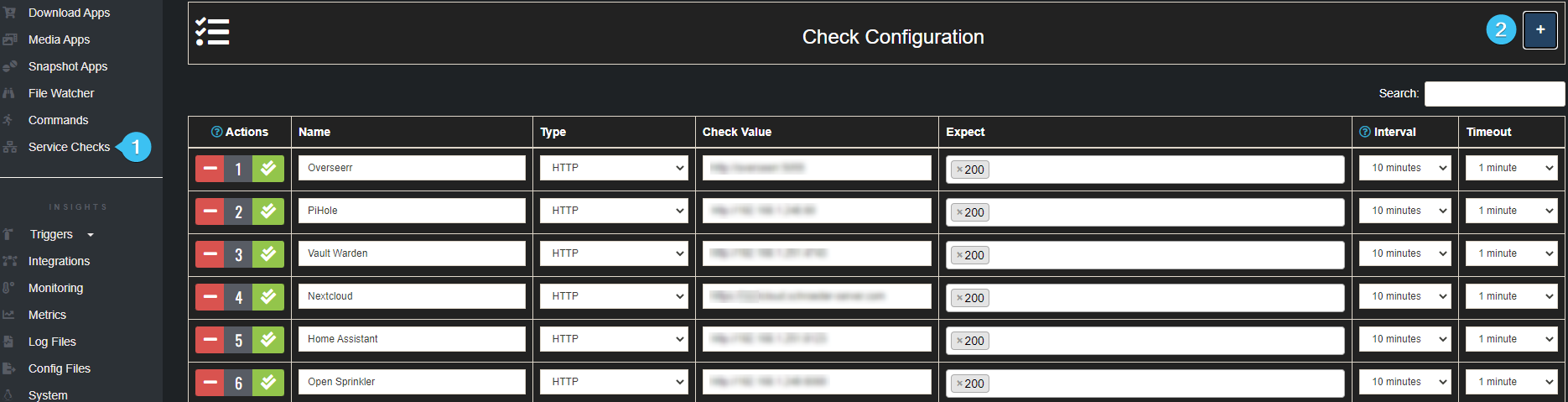
Service Checks- Allows the user to configure the destination service and type of check to be done.+- Adds additional line items.
¶ Integration Settings
These are all the configurable options available to the user.
¶ Triggers
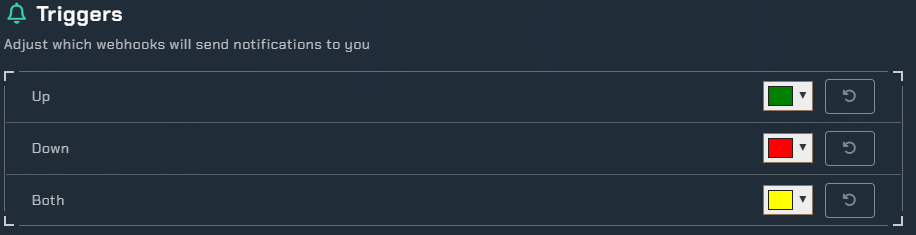
Select the individual trigger colour that will be displayed on Discord notifications.
¶ Integration Settings
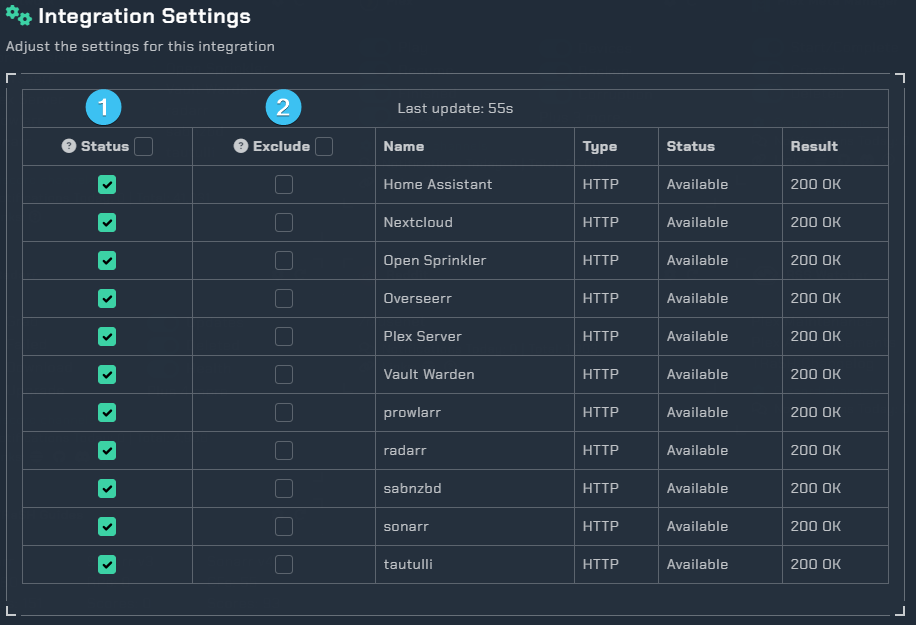
Status- This will post a message with the current status of selected items and update its self accordingly.Exclude- This will allow specific items to be ignored when they go down or come up, typically during expected maintenance.
¶ Extra Settings
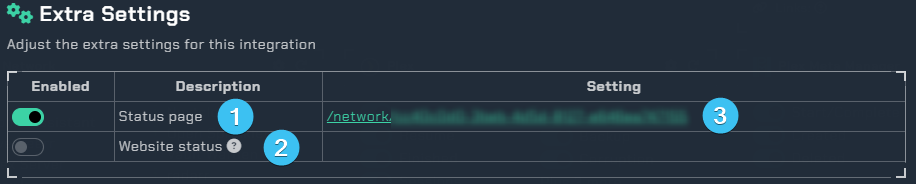
Status Page- Enables a web page status overview of all your monitored items. Past events are also shown.Website Status- Include current status of websites being tracked with the Website Status integration.Network Integration API- Enable this by assigning a unique API key to the Network Integration on the Homepage of the Notifiarr website.
¶ Client Settings
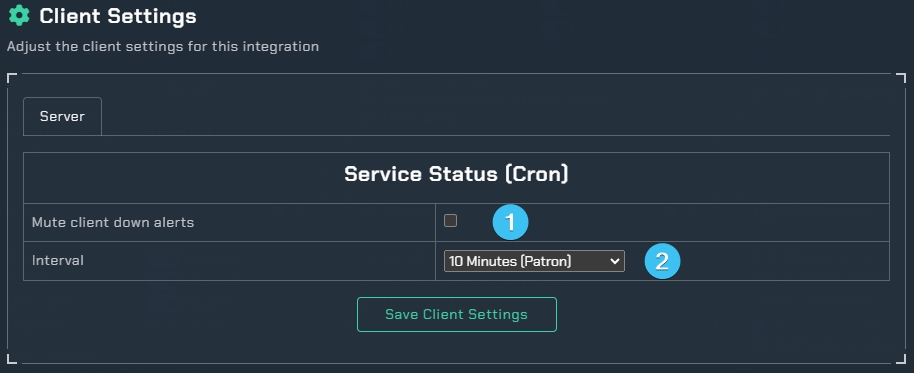
Mute Client Down Alerts- Select this to stop down alerts.Interval- Select from the drop down list the check time in minutes. Or to disable all checks.
¶ Custom Icon
![]()
Assign another icon to notifications from this integration (Subscriber Feature)